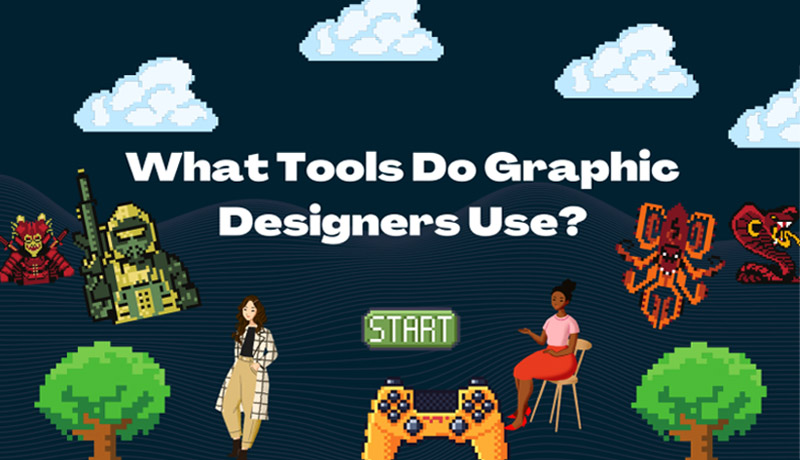With a wide range of free online graphic design tools available, there is no excuse for submitting dull and lifeless information to your website content and social media post. Obviously, the nature and frequency of each business’s needs will differ, but this is no problem, as each available tool has its unique features, specialties, and interfaces.
We did the hard work to pick out our favorites, so you have to determine the right one. If you do not want to create your photo graphics, you can hire a professional graphic designer at a large amount of cost. Otherwise, you can click here to know the tools to create graphic designs easily and free.
- DesignCap
DesignCap is a popular online tool because it is easy to use and has a wide range of options and free resources. DesignCap makes it easy to create a graphic for any social media platform or other resources with a pre-made template in the appropriate size. Just select any banner, header, invitation, Facebook cover, or whatever graphics project on YouTube. DesignCap templates are available in a wide assortment of business options, including presentations, reports, charts, business cards, schedule tables, and more.
You can upload your pictures from the computer. Alternatively, you can use the millions of free stock photos in DesignCap. What’s more, DesignCap offers a variety of text, shapes. Icons, modules, charts, etc. It allows you to add data directly from XLSX, CSV, or XLS files to your chart design, no need to fill the data manually. You can share your design anywhere with a sharable URL produced by DesignCap or download it to use it later.
- Canva
Like DesignCap, Canva is an online designer, offering a large number of pre-prepared templates that you can use to create your graphics. In addition to social media headers and graphics and blog post images, there are many other templates for brochures, menus, invitations, greeting cards, and more. You can upload your pictures or use the available free image and text options.
- BeFunky
BeFunky is all in one photo editor, collage maker, and graphic designer with a business section that allows you to create basic infographics, advertising, and social graphics.
It has a free and paid version as well. If you have a designer eye but not much practice making infographics, this may be all you need. There are many templates in different sizes, and a number of elements you can use to create your design, but not much basic structure in the templates. BeFunky Plus gives you access to features such as more layout options and a variety of graphics.
Design your Future
Before deciding on a service, you should anticipate the need for the graphic design of your business. Do not choose a service that does not quite fit, but you only to realize later. All of the services above offer more than just infographic designs, so make use of things like social media imagery and ad development. Graphic design is one of the keys to early success, especially at the beginning of the business.